How to Fix BGMI Facebook Login Problem? Step-By-Step Guide
BGMI FB Login Problem, Fix BGMI Facebook Login Problem in Seconds! Read the article to know how to fix the glitch in just 1 minute. Recently, a new bug is found in BGMI where the users or gamers are facing the issue while logging into the BGMI. This issue is faced in recent times when Facebook login failed in BGMI. Here’s how you can resolve the ‘app not active this app is not accessible BGMI Issue’. The BGMI failed to log in the Facebook issue is not a server error that might get resolved or corrected if you will try and retry on it over and over again. Moreover, in fact, the Facebook login issue can be said to be an update error from their side.

BGMI Facebook Login Problem Fix Solution
Here is the answer to your question if the BGMI Facebook Login Problem Is an Error or is your device glitch? If in any case, it would be a device glitch, then surely it should be a problem for just one or two but as it is a larger issue that needs to be addressed and resolved at the earliest then surely it must be an issue for many of us and that clearly implies that it is not a device or any kind or type of glitch from your side, it concludes that this issue is not going to resolve sooner.
Here is the cause of the BGMI FB login problem. this Facebook login issue in BGMI is a recent bug that the users face and credit for this failure or minor glitch would specify the issue more closely goes to the developer of this game. Yes, you heard it right. You can relax and breathe out as it is not your fault and neither is your internet’s glitch. The next question is very obvious we have got to know that it is a mistake of the developer and so we should not worry but now what we can do to log in through Facebook? BGMI Facebook error can get resolved in a moment if you use the following trick or embrace this way for login.

At first, you can try to log in normally to BGMI using login with Facebook available there on the homepage of the game itself. If it does, then the issue is resolved on the spot but if any case it does not, then try to log in with the play games option or with the Twitter account. Try this if you only have one. If you have no other remedy or alternative available for logging in to the game and you only have one Facebook option to have access to the game then you still have two options here for the same.
Officially, we have found a solution to fix this issue, what you can do is uninstall the previous BGMI app from your phone. Once you are done with it please download the BGMI 2.1 APK and OBB file from the below links. We are sharing both formats APK and OBB. Moreover, we will let you know the process to copy-paste it without any issues. Now, once you are done with downloading and installing with above APK. You have to copy and paste the OBB file to Android -OBB-com. pubg.imobile folder.
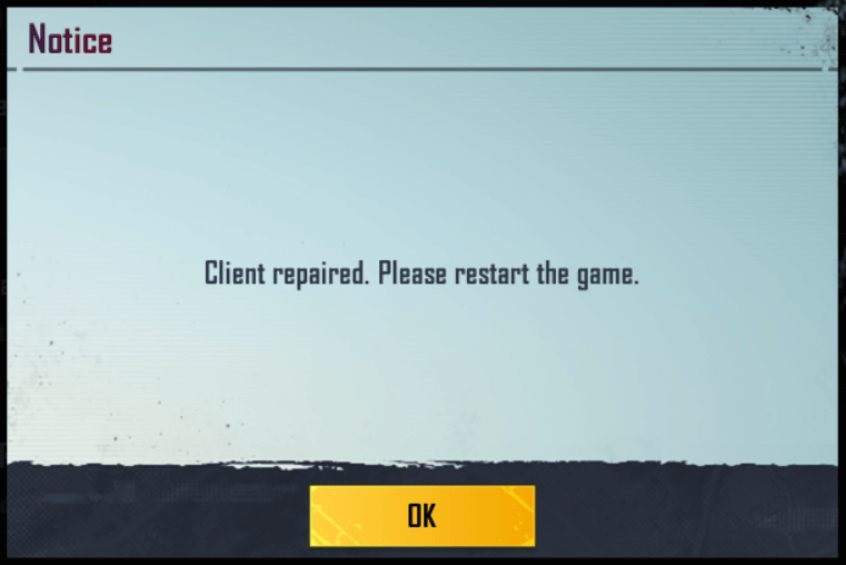
How to Fix BGMI Facebook Login Problem?
As we know the above Android 11, all new versions don’t allow direct access to this path. So, as we have promised will let you know the solution to it too. Even this thing you can find it on the YouTube video for your ease but still, we are here to let you all know how to copy and paste the OBB of BGMI 2.1 in the Android folder. The following steps will help in some way for sure:
STEP 1 – First of all we need an APK to make this step easy. Download ZArchiver from Play Store.
STEP 2 – Once, installed open it and allow the permission of storage to make it happen. After that go to Android-OBB and it will ask for permissions. Allow the permission and you will also see an option ‘USE THIS FOLDER’. Tap on that and now you are good to go for copy-pasting too.
STEP 3 – Go to the downloader folder where the OBB file has been downloaded earlier. Copy and paste the same.
Now, you will fix this glitch without any harm. Log in to the game with your Facebook account and it will work like magic. If you still find any issues feel free to contact us or drop a comment.
Thank you for being a patient reader and sharing this information with everyone around you.






