How To Monitor Amazon Virtual Private Cloud VPC? Check Details
Many people are curious to know more about the steps to monitor Amazon VPC. How can you monitor Amazon VPC? What is Amazon VPC? You will get complete details about Amazon VPC in this article. Keep reading for more information.
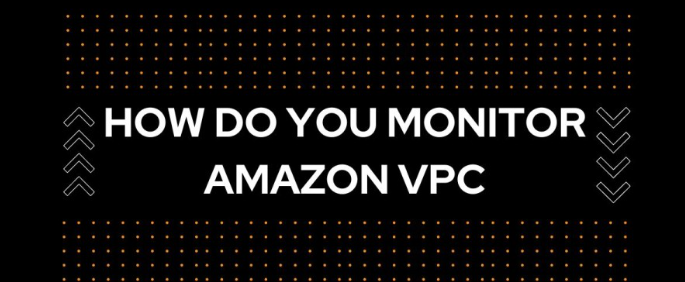
What Is Amazon Virtual Private Cloud VPC?
Amazon Virtual Private Cloud also known as Amazon VPC refers to a service for Amazon users in which they can create their own isolated section of Amazon Web Series. Cloud. Its benefits are that it allows customers to assign their own IP numbers. They don’t need to rely on the internal or external IP numbers of Amazon.
This provides the customers with more security. They can choose which AWA resources can they show and which they don’t want. it has been launched by Amazon after the demand for private clouds increased.
Helpful Things To Monitor Amazon VPC:
Now, the users want to know more about the ways through which they monitor Amazon VPC. You can monitor the traffic access in your private cloud through the following.
- Firstly, VPC Flow Logs can help you capture comprehensive information about the traffic to and from network interfaces.
- Users can optimize IP address allocation. You can also track, and monitor your workload.
- The third thing is Traffic monitoring. In this, the user copy network traffic from the Amazon EC2 instance network interface.
- It also provides you reachability Analyzer. If there is a problem in reachability, you can analyze and debug network reachability.
- Network Access Analyzer will help them understand network access and identify potential improvements in security.
- Cloud Trail logs can help you get information about calls made to Amazon VPC API.
How Can You Monitor Amazon VPC?
- VPC Flow Logs: VPC Flow Logs will help you determine the flow of network interfaces.
- Cloud Watch: It refers to a monitoring service that he’s to monitor AWS resources and applications. You can track metrics, log files, and set alarms.
- Network Performance Monitor: It is quite helpful in troubleshooting connectivity issues, latency issues, subnets, and traffic flows between VPC and subnets.
- AWS Config: These tools help you monitor the configuration of your VPC resources.
- Amazon VPC Traffic Mirroring: As the name mirroring says it helps in mirroring or copying network traffic from a network interface of an EC instance.
This was all about the steps to guide you to monitor Amazon VPC. We keep bringing such updates on our website. stay tuned for more details on our website.






